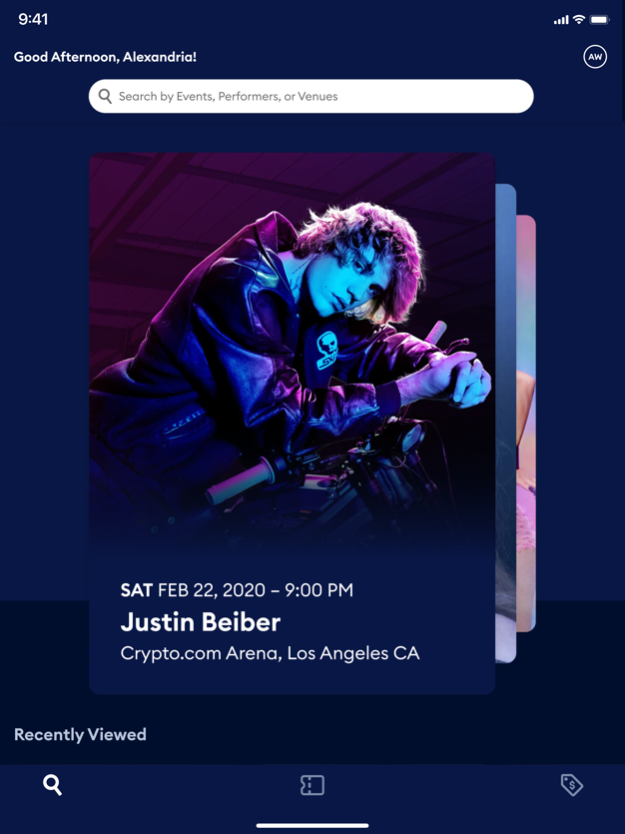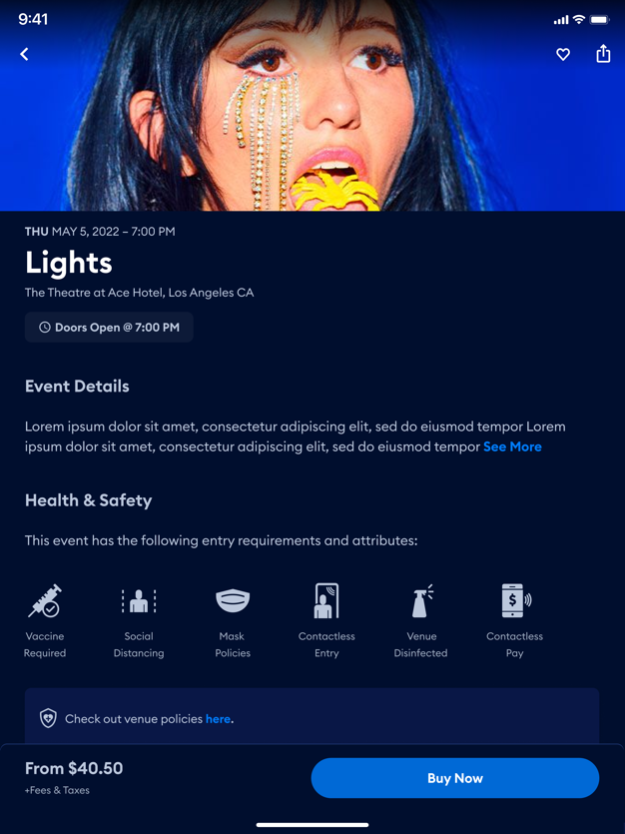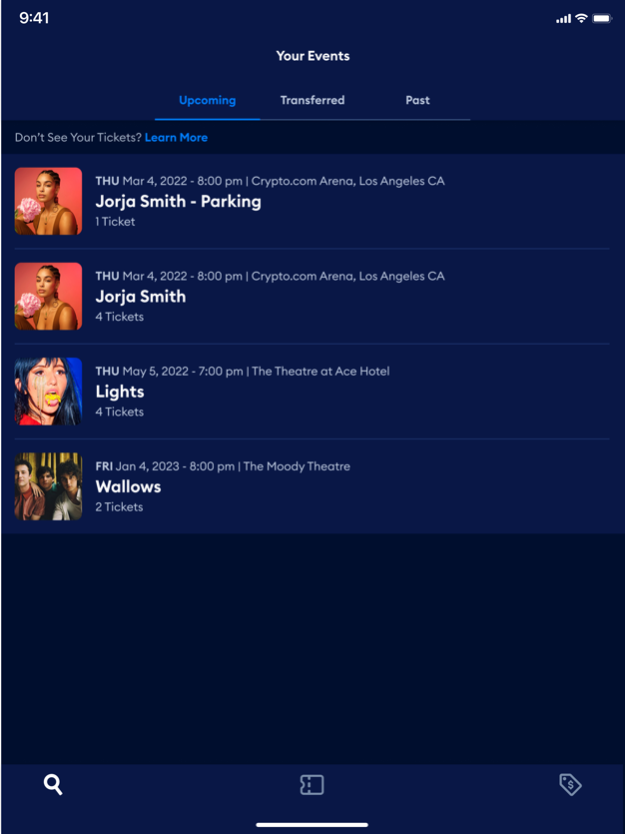Version History
Here you can find the changelog of AXS Tickets since it was posted on our website on 2020-06-21.
The latest version is 6.7 and it was updated on soft112.com on 19 April, 2024.
See below the changes in each version:
version 6.7
posted on 2024-03-28
Mar 28, 2024
Version 6.7
This update includes performance improvements and bug fixes.
version 6.6
posted on 2024-03-13
Mar 13, 2024
Version 6.6
This update includes performance improvements and bug fixes.
version 6.5.2
posted on 2024-03-01
Mar 1, 2024
Version 6.5.2
This update includes performance improvements and bug fixes.
version 6.5
posted on 2024-02-06
Feb 6, 2024
Version 6.5
This update includes performance improvements and bug fixes.
version 6.4
posted on 2024-01-24
Jan 24, 2024
Version 6.4
This update includes performance improvements and bug fixes.
version 6.3
posted on 2023-12-14
Dec 14, 2023
Version 6.3
This update includes performance improvements and bug fixes.
version 6.2.1
posted on 2023-12-06
Dec 6, 2023
Version 6.2.1
This update includes performance improvements and bug fixes.
version 6.2
posted on 2023-11-27
Nov 27, 2023
Version 6.2
This update includes performance improvements and bug fixes.
version 6.1.2
posted on 2023-11-20
Nov 20, 2023
Version 6.1.2
This update includes performance improvements and bug fixes.
version 6.1.1
posted on 2023-11-14
Nov 14, 2023
Version 6.1.1
This update includes performance improvements and bug fixes.
version 6.1
posted on 2023-11-02
Nov 2, 2023
Version 6.1
This release provides enhanced usability via the AXS Marketplace watermark for every resale event listed and related info, along with performance improvements and bug fixes.
version 6.0.8
posted on 2023-10-24
Oct 24, 2023
Version 6.0.8
Experience the seamless, newly redesigned 6.0 for:
Enhanced discovery of Events & Offers | Quick access to dedicated Resale section | Ease of access to Event Tickets via day of event notification feature | App, Account, Notification setting preferences and more...!
version 6.0.5
posted on 2023-10-17
Oct 17, 2023
Version 6.0.5
Experience the seamless, newly redesigned 6.0 for:
Enhanced discovery of Events & Offers | Quick access to dedicated Resale section | Ease of access to Event Tickets via day of event notification feature | App, Account, Notification setting preferences and more...!
version 6.0.4
posted on 2023-10-10
Oct 10, 2023
Version 6.0.4
Experience the seamless, newly redesigned 6.0 for:
Enhanced discovery of Events & Offers | Quick access to dedicated Resale section | Ease of access to Event Tickets via day of event notification feature | App, Account, Notification setting preferences and more...!
version 6.0.3
posted on 2023-10-03
Oct 3, 2023
Version 6.0.3
Experience the seamless, newly redesigned 6.0 for:
Enhanced discovery of Events & Offers | Quick access to dedicated Resale section | Ease of access to Event Tickets via day of event notification feature | App, Account, Notification setting preferences and more...!
version 6.0.2
posted on 2023-09-25
Sep 25, 2023
Version 6.0.2
Experience the seamless, newly redesigned 6.0 for:
Enhanced discovery of Events & Offers | Quick access to dedicated Resale section | Ease of access to Event Tickets via day of event notification feature | App, Account, Notification setting preferences and more...!
version 6.0
posted on 2023-09-18
Sep 18, 2023
Version 6.0
Experience the seamless, newly redesigned 6.0 for:
Enhanced discovery of Events & Offers | Quick access to dedicated Resale section | Ease of access to Event Tickets via day of event notification feature | App, Account, Notification setting preferences and more...!
version 5.8.10
posted on 2023-08-29
Aug 29, 2023
Version 5.8.10
This update includes performance improvements and bug fixes.
version 5.8.9
posted on 2023-08-15
Aug 15, 2023
Version 5.8.9
This update includes performance improvements and bug fixes.
version 5.8.8
posted on 2023-08-01
Aug 1, 2023
Version 5.8.8
This update includes performance improvements and bug fixes.
version 5.8.7
posted on 2023-07-19
Jul 19, 2023
Version 5.8.7
This update includes performance improvements and bug fixes.
version 5.8.5
posted on 2023-06-07
Jun 7, 2023
Version 5.8.5
This update includes performance improvements and bug fixes.
version 5.8.2
posted on 2023-04-26
Apr 26, 2023
Version 5.8.2
This update includes performance improvements and bug fixes.
version 5.8.1
posted on 2023-04-11
Apr 11, 2023
Version 5.8.1
This update includes performance improvements and bug fixes.
version 5.8
posted on 2023-03-28
Mar 28, 2023
Version 5.8
This update includes performance improvements and bug fixes.
version 5.4.17
posted on 2022-08-16
Aug 16, 2022 Version 5.4.17
This update includes performance improvements and bug fixes.
version 5.4.16
posted on 2022-08-01
Aug 1, 2022 Version 5.4.16
This update includes performance improvements and bug fixes.
version 5.4.15
posted on 2022-07-19
Jul 19, 2022 Version 5.4.15
This update includes performance improvements and bug fixes.
version 5.4.9
posted on 2022-05-10
May 10, 2022 Version 5.4.9
This update includes performance improvements and bug fixes.
version 5.4.8
posted on 2022-04-26
Apr 26, 2022 Version 5.4.8
This update includes performance improvements and bug fixes.
version 5.4.6
posted on 2022-03-29
Mar 29, 2022 Version 5.4.6
This update includes performance improvements and bug fixes.
version 5.4.5
posted on 2022-03-15
Mar 15, 2022 Version 5.4.5
This update includes performance improvements and bug fixes.
version 5.4.3
posted on 2022-03-01
Mar 1, 2022 Version 5.4.3
This update includes performance improvements and bug fixes.
version 5.4.2
posted on 2022-02-15
Feb 15, 2022 Version 5.4.2
This update includes performance improvements and bug fixes.
version 5.4.1
posted on 2022-02-07
Feb 7, 2022 Version 5.4.1
This update includes performance improvements and bug fixes.
version 5.4
posted on 2022-02-01
Feb 1, 2022 Version 5.4
This update includes performance improvements and bug fixes.
version 5.3.10
posted on 2022-01-18
Jan 18, 2022 Version 5.3.10
This update includes performance improvements and bug fixes.
version 5.3.9
posted on 2021-12-16
Dec 16, 2021 Version 5.3.9
This update includes performance improvements and bug fixes.
version 5.3.8
posted on 2021-12-14
Dec 14, 2021 Version 5.3.8
This update includes performance improvements and bug fixes.
version 5.3.6
posted on 2021-12-01
Dec 1, 2021 Version 5.3.6
This update includes performance improvements and bug fixes.
version 5.3.5
posted on 2021-11-16
Nov 16, 2021 Version 5.3.5
This update includes performance improvements and bug fixes.
version 5.3.4
posted on 2021-11-12
Nov 12, 2021 Version 5.3.4
This update includes performance improvements and bug fixes.
version 5.3.3
posted on 2021-10-28
Oct 28, 2021 Version 5.3.3
This update includes performance improvements and bug fixes.
version 5.3.2
posted on 2021-10-20
Oct 20, 2021 Version 5.3.2
This update includes performance improvements and bug fixes.
version 5.3.1
posted on 2021-10-12
Oct 12, 2021 Version 5.3.1
This update includes performance improvements and bug fixes.
version 5.3
posted on 2021-09-28
Sep 28, 2021 Version 5.3
This update includes performance improvements and bug fixes.
version 5.2.9
posted on 2021-09-20
Sep 20, 2021 Version 5.2.9
This update includes performance improvements and bug fixes.
version 5.2.8
posted on 2021-09-07
Sep 7, 2021 Version 5.2.8
This update includes performance improvements and bug fixes.
version 5.2.7
posted on 2021-08-31
Aug 31, 2021 Version 5.2.7
This update includes performance improvements and bug fixes.
version 5.2.6
posted on 2021-08-23
Aug 23, 2021 Version 5.2.6
This update includes performance improvements and bug fixes.
version 5.2.5
posted on 2021-08-17
Aug 17, 2021 Version 5.2.5
This update includes performance improvements and bug fixes.
version 5.2.3
posted on 2021-08-09
Aug 9, 2021 Version 5.2.3
This update includes performance improvements and bug fixes.
version 5.2.2
posted on 2021-08-03
Aug 3, 2021 Version 5.2.2
This update includes performance improvements and bug fixes.
version 5.2.1
posted on 2021-07-26
Jul 26, 2021 Version 5.2.1
This update includes performance improvements and bug fixes.
version 5.2
posted on 2021-07-20
Jul 20, 2021 Version 5.2
This update includes performance improvements and bug fixes.
version 5.1
posted on 2021-07-06
Jul 6, 2021 Version 5.1
This update includes performance improvements and bug fixes.
version 5.0.5
posted on 2021-06-29
Jun 29, 2021 Version 5.0.5
This update includes performance improvements and bug fixes.
version 5.0.2
posted on 2021-06-15
Jun 15, 2021 Version 5.0.2
This update includes performance improvements and bug fixes.
version 5.0.1
posted on 2021-06-05
Jun 5, 2021 Version 5.0.1
This update includes performance improvements and bug fixes.
version 5.0
posted on 2021-06-04
Jun 4, 2021 Version 5.0
Thank you for choosing AXS! We're continuing to improve the app for the best and safest experience possible for you, the fans! Make sure you have automatic updates turned on so you never miss a thing!
version 4.16.3
posted on 2021-04-26
Apr 26, 2021 Version 4.16.3
This update includes performance improvements and bug fixes.
version 4.16.2
posted on 2021-03-22
Mar 22, 2021 Version 4.16.2
This update includes performance improvements and bug fixes.
version 4.16
posted on 2021-03-11
Mar 11, 2021 Version 4.16
This update includes performance improvements and bug fixes.
version 4.15.3
posted on 2021-02-04
Feb 4, 2021 Version 4.15.3
This update includes performance improvements and bug fixes.
version 4.15.1
posted on 2021-01-21
Jan 21, 2021 Version 4.15.1
This update includes performance improvements and big fixes.
version 4.15
posted on 2020-12-18
Dec 18, 2020 Version 4.15
We've enhanced the AXS App experience with some cool new features.
Now you can:
. Set the app to follow your system theme settings for Dark Mode
. Other enhancements that will streamline your on site visit
version 4.14
posted on 2020-12-02
Dec 2, 2020 Version 4.14
Thank you for choosing AXS! We're always updating and improving our app so please be sure to have automatic updates turn on so you never miss a thing!
With this update, we've added some new MFA security features to protect your account. This is just part one and we'll be releasing more features on this in the coming months.
version 4.13.3
posted on 2020-10-15
Oct 15, 2020 Version 4.13.3
This update includes performance improvements and big fixes.
version 4.13.2
posted on 2020-10-02
Oct 2, 2020 Version 4.13.2
This update includes performance improvements and big fixes.
version 4.13.1
posted on 2020-09-18
Sep 18, 2020 Version 4.13.1
This update includes performance improvements and big fixes.
version 4.13
posted on 2020-09-02
Sep 2, 2020 Version 4.13
Thank you for choosing AXS! This update includes a quick way to view a list of all rescheduled events by category. As always, please be sure to have automatic updates turned on so you never miss any new features & improvements!
version 4.12
posted on 2020-07-30
Jul 30, 2020 Version 4.12
Thank you for choosing AXS! This update includes improvements and bug fixes that will improve your overall experience with our app. Update and enjoy!
version 4.11
posted on 2020-07-10
Jul 10, 2020 Version 4.11
Thank you for choosing AXS! This update contains some performance improvements that will help improve your overall experience with the app. Update and enjoy!
version 4.10
posted on 2020-06-30
Jun 30, 2020 Version 4.10
Thank you for choosing AXS! This update now includes the ability to see venue safety requirements on the event details page. Update and enjoy!
version 4.10
posted on 2020-06-30
30. Juni 2020 Version 4.10
Thank you for choosing AXS! This update now includes the ability to see venue safety requirements on the event details page. Update and enjoy!
version 4.9.1
posted on 2020-06-18
Jun 18, 2020 Version 4.9.1
Hey AXS fans, Sign in with Apple is here! Now you can quickly, easily, and securely sign in to the AXS app using your Apple ID. We’ve also included a few fixes and general enhancements to make your overall experience even better. Please update and enjoy. Thanks from all of us at AXS!
version 4.15.1
posted on 1970-01-01
21 янв. 2021 г. Version 4.15.1
This update includes performance improvements and big fixes.
version 4.15.1
posted on 1970-01-01
2021年1月21日 Version 4.15.1
This update includes performance improvements and big fixes.
version 4.12
posted on 1970-01-01
2020年7月30日 Version 4.12
Thank you for choosing AXS! This update includes improvements and bug fixes that will improve your overall experience with our app. Update and enjoy!
version 4.9.1
posted on 1970-01-01
18 giu 2020 Version 4.9.1
Hey AXS fans, Sign in with Apple is here! Now you can quickly, easily, and securely sign in to the AXS app using your Apple ID. We’ve also included a few fixes and general enhancements to make your overall experience even better. Please update and enjoy. Thanks from all of us at AXS!
version 4.15.3
posted on 1970-01-01
4 de fev de 2021 Version 4.15.3
This update includes performance improvements and bug fixes.